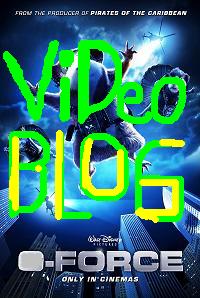:
Get Full Version Here
1st steps in FishaFish game
-first go to your facebook account then log-in
2nd steps in FishaFish game
-then go to FishaFish application and go to your Home
3rd steps in FishaFish game
-and open your cheat engine v5.5 then click process
4th steps in FishaFish game
-then Find your browser FireFox in the Cheat engine v5.5
5th steps in FishaFish game
-You can see in your cheat engine the VALUE TYPE Change it to "Double"
6th steps in FishaFish game
-then type your amount of Coins number in FishaFish in the VALUE then
7th steps in FishaFish game
-Check the small box said "Also scan read only memory" First Scan.
8th steps in FishaFish game
-Then you can your coins change! next is to
9th steps in FishaFish game
-repeat again type the coins number that has change
10th steps in FishaFish game
-Click Next Scan then then you see the "Found tool bar" under it just Click it
11th steps in FishaFish game
-Click Below that appears UNDER the Frozen table
12th steps in FishaFish game
-change to amount you want then and Click the sreen in FishaFish
13th steps in FishaFish game
you can see your coins has Change
Hope This Will Help in your Fish a Fish Game